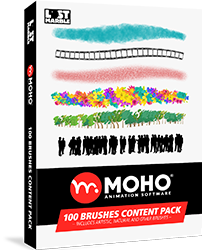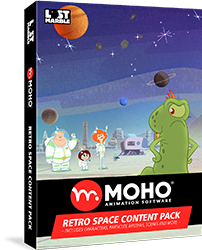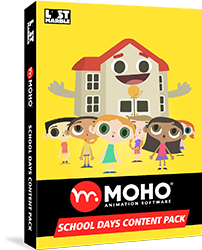Moho 14.2 is here! Free update for Moho 14 owners
Lost Marble @
Moho 14 is getting even better! Moho 14.2 includes many new features and fixes.
To download 14.2, click this link.
Release notes
New
- Animated Curve Profile
The Curve Profile tool now has a new option: Curve Profile Offset
Adjusting its value, the curve profile will move around the shape where it is applied.
Two new Timeline channels have been added for this: Curve Profile Offset and Selected Curve Profile Offset.
Curve Profile Offset can also be edited in the Graph mode.

- 'Smart boil' for vector noise.
If you open the properties of a vector layer and go to the Vector tab, you can add vector noise to it and make it animated in any frame interval you want.
With this new update, if you set an interval of 0 for vector noise, the vector noise will only get applied if a vector shape is moving.
This option can be combined with the Brushes' Smart Line boil to give a more traditional look to your animation.
(Character by Wiebke Rauers)
To download 14.2, click this link - New Transform Bone tool
This tool has been updated to make easier to manipulate rigs with bones overlapping each other.
- Dragging the mouse/pen rotates a bone (Same as before)
- Click selects a bone (A keyframe is no longer added by just clicking on a bone)
- If you want to move or scale a bone, you must select it first (by clicking), then the drag the Scale or Translation handle. Scale and Translation will only operate on that selected bone.
For example: to move/scale a bone, first click the bone to select it, then you can use its move handle.
- Click on a bone while holding the Ctrl/Cmd key to select that bone and add a keyframe to it (click its translate or scale handle to add the corresponding key)
You can also hold the Alt key as a modifier to:
- On Regular bones: force translation
- Pin bones dragging on the handle: force scale
- Pin bones dragging outside the handle: force rotation
- Ctrl/Cmd + Alt on Pin bones: add a keyframe on Scale (if clicking on the handle) or Rotation (if clicking outside the handle) - Document and Layer pixelation are now visible on the canvas
On 14.1, the live pixelation effect only worked when applied in the Project Settings. On 14.2, it also works when applied to any layer.
The performance has been improved too.
To download 14.2, click this link - Display interval controls on the timeline
Display intervals are vertical lines shown over the timeline to help to animate on 2s, 3s or any other interval. On 14.1 and before, this option appeared on the preferences. On 14.2, it appears at the top right of the timeline, making it easier to set and modify. - New Color Burn blend mode
This new blend mode can be used directly on Moho layers and also gives better compatibility for PSD files created on software such as Procreate. - Allow for lower spacing for brushes
On 14.1, the lowest spacing brushes could have was 10%.
On 14.2, this was reduced to 3%
This can give smoother results for some brushes, but please take in consideration that the smaller the %, the it will affect the overall performance
- PSD - Support for layer clipping and Color Burn.
Better compatibility for Photoshop files created in any software:
Moho 14.2 now also supports clipped layers and the Color Burn blending mode.
- Huge performance boost for projects with many layers.
The boost won't be noticed for simple files, but very complex ones will be much easier to manipulate - Timeline numbering now adjusts based on frame rate.
If you change the frame rate of your project, the numbers on the timeline will adapt to it.
For example, if your projects is 24fps, the numbers will appear every 6 frames (6, 12, 18, 24). But if your project is set to 25fps, the numbers will appear every 5 frames (5, 10, 15, 20, 25).
This change makes easier to split the seconds and make calculations for your animation
To download 14.2, click this link
- New Display Quality settings: Turn off masked layers
This new option can be found in the Display quality popup and also in the Quick Settings.
This new setting is different to simply turning masking off.
Instead of simply disabling the masks and showing every layer in the project, it hides any masked layer and don't process masking on the canvas.
The advantage over turning masking off is it can give a good boost in performance for complex files, while keeping the characters' silhouette working
- Improvements to lip sync when using lower frame rates
The quality of the automatic lip sync result has been improved for projects with lower frame rates - The UI now works properly in many languages. Users can name bones, layers, text, markers, etc. in their own languages

-
Better anti-aliasing for masks using Exclude Strokes.
To use it, you have to follow these rules:
To have only one layer with exclude strokes on. If you include un-masked layers in the group, or have multiple layers with exclude strokes, Moho will use the older method of rendering those masking setups.
So, if you are seeing anti-aliasing issues in your files, we recommend you to set up the masks following the new rules.
If your rigs are working fine, then you can keep them as they are.
- Onion skins for images now can also be colored
The Colored fills option for the onion skins now also works over images - Smart bones can be used to turn on and off bone dynamics for other bones
You can control the bone dynamics on/off using Smart Bones now.
Please take in consideration this change happens from one frame to the next, so it is better to make the switch in a moment the bones are not moving.
- Changed the names of the built-in brushes. In the past, numbers at the end of the png name of a brush could define the values of a brush (spacing, jitter, etc.). This feature is obsolete, so now all the default brushes are .mohobrush files with a simpler name.
All older brushes will continue working.
To download 14.2, click this link - Support for running Lua scripts on startup from the command line.
- When selecting a Warp Layer, Moho filters out layers with more than 5 curves as Curvers.
In the past, if you had several layers with strokes, Moho would consider them and Curver candidates, making the Warp Layer list bigger than necessary.
Now, every layer with more than five curves, won't appear in the Warp Layer list.
If you still need to have a layer with five curvers of More, we recommend you to create four or less curvers first, set that layer as Warp Layer and then add the rest of the lines you want -
it is possible to show Moho output on the command line on Windows. This could be helpful for certain Lua script writers.
Regular old Windows command prompt:
"C:\Program Files\Moho 14\Moho.exe" -attachconsole
Windows PowerShell:
& "C:\Program Files\Moho 14\Moho.exe" -attachconsole
- Improved ProRes alpha compatibility with After Effects, Premiere, and other software
Fixes
- Better canvas preview for some fill effects
- Fixed a crash related to static images and ImageTextList that affected some third-party Lua scripts
- Fixed issues with liquid shapes and merging certain complex shape structures
- Fixed issues with liquid shapes glitching during animation
- Bug fixes to live masking on the canvas
- Fixed a difference in vector noise intervals when rendering vs interactive display
- When multiple layers are selected, if it's too many to show in the timeline, Moho now makes sure that the primary selected layer is shown in the timeline
- Fixed several issues related to the Crop Image tool
- Fix for curvature in the Add Point tools
- Fixed a bug with compressible Curvers where the base curvature of points could not be animated
- Fixed various issues with canvas display when scale compensation is turned off for a layer. Things like line width and real-time layer effects weren't previewing correctly on hi-dpi monitors
- Fixed a crash related to static images and ImageTextList that affected some third-party Lua scripts
- Removed serial number from about box and welcome screen. Added a new menu item in the Help menu to display the serial number
- Fixed an issue with the Warp Layer selection columns
- Texture/gradient handle is not visible anymore if the fill/stroke that contains the effect is not visible
- Fixed a problem in which the Select Shape Tool didn't update the color on FBF layers
- Fixed a crash related to deleting layers with the Layer Comps window open
- More precise framerate in exported video files
- Real time preview for patch layers
-
Several other fixes
To download 14.2, click this link