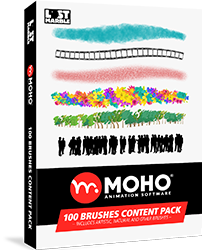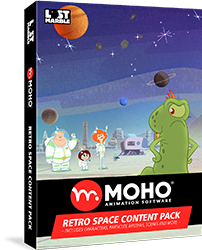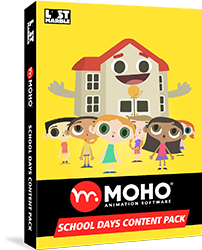Get Moho 13.5.1! Free update for Moho 13.5 owners
Mario Quinones @
Moho 13.5.1 free update fixes several issues and also adds some improvements.
The improvements include two new Blending modes, “Soft Light" and "Color Dodge" to improve the compatibility with Adobe Photoshop, Clip Studio Paint and other graphic software.
There are also new options to create masks. Simply right click a Group or Bone layer and select the kind of mask you want. This new way to create masks is faster and much more intuitive for new users.
Please check the full list of fixes and improvements here:
* Bug fix: Can't load or save image files with non-ASCII characters (é ü ẞ etc.).
* Bug fix: Wind combined with bone targeting.
* Added some filtering to the Templates folder to not show invalid file types.
* Enhancement: Added commands to turn masking on or off for groups when you right-click them in the Layers panel.
* Bug fix: If you create a closed shape with sharp corners, the bezier handles on the last point before closing are messed up. They're sharp, but weird.
* Bug fix: Fixed a paint bucket bug when filling a new shape on top of an existing shape. A stroke would be applied, even if the paint bucket was set to fill only.
* Bug fix: If all the bones are removed from a Vitruvian group, then that group should automatically get removed from the project.
* When "Reveal All" masking is turned on for a group, set the bottom layer to subtract from mask.
* Bug fix: Some movie exports that included audio were either crashing or producing corrupted movies.
* Bug fix: Problem with the Delete Edge tool.
* Bug fix: Right-clicking with a pen on the layers panel doesn't bring up the context menu.
* Enhancement: Added two new layer blend modes, "Soft Light" and "Color Dodge". Renamed Add to "Linear Dodge (Add)" to match the terminology in some other software.
* Tweak: New audio layers have spatial positioning turned off by default. This does not affect existing projects.
* Fixed some display problems with vector layers being clipped when GPU display mode is on.
* Replaced manuals with versions containing higher-resolution images.
* Bug fix: Camera channels couldn't be muted in the timeline.
* Bug fix: Couldn't copy and paste Camera Pan/Tilt keyframes.
* Bug fix: Crash in certain combinations of auto-save, smart bones, and channel muting.
* Bug fix: Crash when copy/pasting Vitruvian bones when colored bones are present.
* Bug fix: When editing keyboard shortcuts, the user could enter invalid keys that would force the entire shortcut file to get reset to default.
* Bug fix: In some multi-screen configurations, windows or menus could come up on the wrong screen.
* Tweak: Improved some cursors' appearance on Windows.
* Improvements to copy/paste of Vitruvian Bones
* Various other bug fixes
You can download the installer from here:
macOS
https://www.lostmarble.net/MohoInstalle ... 51_Mac.dmg
Windows
https://www.lostmarble.net/MohoInstalle ... 51_Win.exe
For more information on Moho, visit https://moho.lostmarble.com