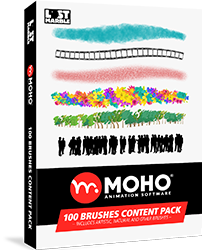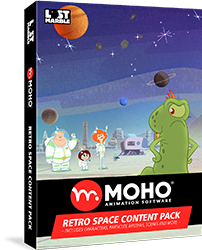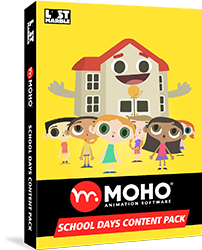Moho Featured Artist: Dave Stofka
Mario Quinones @
This week our Moho Featured Artist is Dave Stofka. The amount and quality of the animation he creates with Moho is absolutely impressive and inspiring! And even more considering Stofka Creative is a one man studio! ✨
Tell us about yourself and how you started with Moho.
Probably like many animators, I have always loved to draw. Although kids in my day had far less screen time than now, I managed to soak in a lot of animation. One of my favorite toys was a hand-cranked Fisher-Price film viewer with a bunch of film cartridges containing classic cartoons that you could watch forward, backward, and frame-by-frame. And I borrowed every library book about animation that I could find.
Although I did some computer animation in college (on an Atari 1040ST!), I found myself settling into a career of design and programming in the then-new world of interactive multimedia and the World Wide Web. Opportunities to animate were rare, but I always jumped at them over the years.
I wish I could remember how I discovered Moho, but I'm so glad I did. It was around 2017 (when it was called Anime Studio), and I was probably looking around for alternative animation software. (Flash had been a great tool for me for many years, but I was dissatisfied with its subscription-only model despite having been improved on very little for character animation.) Although Moho had a very different interface that was challenging for me to get used to, I was very impressed by Moho's power and flexibility, and by the enthusiasm of the Moho community. I decided to jump in with both feet and use it for a couple projects. They turned out well, and I was hooked.
Where do you get inspiration?
I always go back to classical 2D animation of Disney, Warner, and MGM as well as the "mid-century modern" design of Hanna-Barbera, UPA, and others. Artists then had none of the blessings of computer technology we take for granted (instant feedback, undo, shading and compositing effects, non-linear editing) yet their patience and skill produced animation that often outshines what is produced today.
What’s your hardware setup?
HP ENVY desktop with Intel Core i7-6700, 16GB RAM
NVIDIA GeForce GTX 960 2GB GDDR5, 2 monitors
Huion Kamvas Pro 16 (one of the best purchases I've ever made!)
What do you like best about Moho?
Its best feature is that it can do so many different things well, and reliably. Vector drawing, bone rigging, masking, Smart Bones, warping, cycling, 3D camera, animated layer and shape ordering, video and audio integration, extensibility via scripting, .... I could go on!
How has Moho helped you in your creative process?
It's such a powerful tool that it helps in many ways. But Moho Pro 14 in particular brought three huge improvements that have helped me a lot:
1. Fast real-time effects previews make it easy to incorporate more nuanced shading.
2. With liquid shapes I can now put an eye or mouth with multiple parts into a single layer.
3. It is way more stable than before! (Not that it crashed a lot before, but it was very dependable for my most recent project!).
Can you talk about the “Pixar parody" animation and how it was made using Moho?
For over 20 years I've been blessed with the opportunity to animate the annual Christmas card for GPD Group, an architecture and engineering firm that seems to have a great sense of humor. Every year we cast their company leaders in a fun story, usually a parody of pop culture. This year we parodied a certain story about toys coming to life ... although in our tale they are trying to escape the company old-folks' home. While the faces and names will be unfamiliar to those outside the company's employees and customer base, the cartoon will hopefully have some appeal to anyone.
Everything (except the very first few seconds done in Blender) was animated in Moho. I broke the project into about 72 different shots so the Moho files were pretty small and manageable, most only involving a few characters. I created the backgrounds and character designs in Photoshop, then redrew and rigged most every character in Moho. I was a little concerned this year because I was parodying a 3D aesthetic but I'm not really a 3D animator. Fortunately, Moho 14's real-time effects came out just in time and I was able to easily experiment with shading and highlights to make my otherwise flat shapes have a suggestion of depth.
How has Moho improved your pipeline workflow?
Two things come to mind. First, I've been learning to take better advantage of Moho's ease-of-use and flexibility to help me work smarter. It's very easy to over-design a rig at the outset of a project with functionality that ends up never being used. For many of the characters in my Pixar parody, although I created the artwork up front, I didn't rig them until I was about to animate. For some characters I used the same artwork but different rigs depending on what was needed for the shot. Once you become comfortable with the rigging process, you discover you can rig and re-rig as you go.
The other aspect of Moho that has really helped me in recent years is its scriptability. I rely very heavily on keyboard shortcuts, both the defaults and ones I've customized, to work as efficiently as possible. I've been able to identify a few frequently performed sets of tasks that I've turned into "macros" (usually with Moho but occasionally invoking AutoHotkey). And I been aided greatly by mohoscripts.com and mohoscripting.com, with very powerful ready-to-use add-ons as well as enough knowledge to allow me to hack together a few custom tools of my own.
Where can we find you?
My website is at https://stofkacreative.com
My portfolio page is https://stofkacreative.com/animation/portfolio
My YouTube channel is https://www.youtube.com/@stofkacreative
If you're a fan of animation, I hope you enjoy! And if you're looking to hire an animator, I'd love to collaborate!