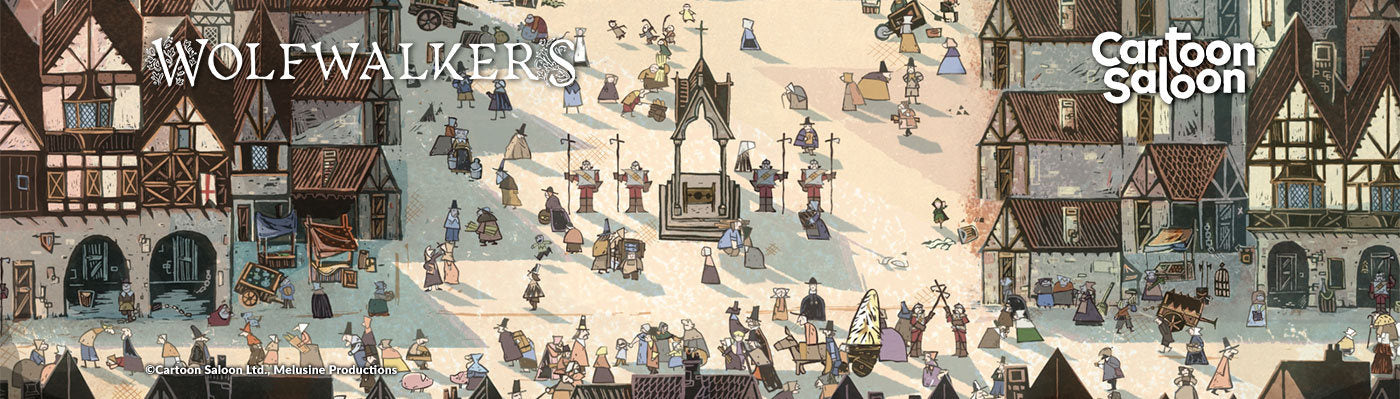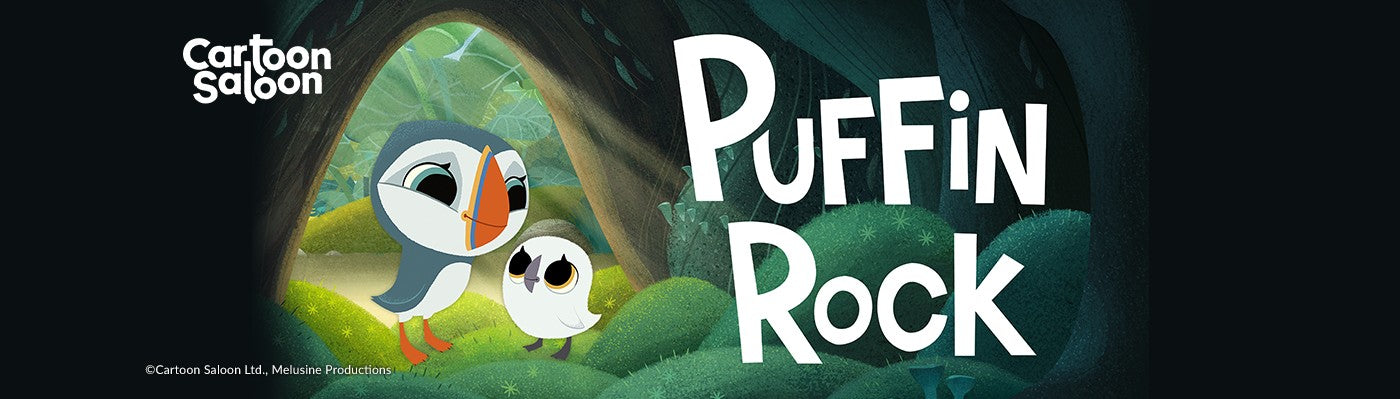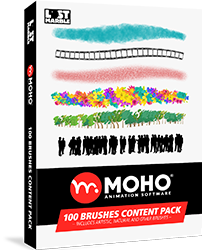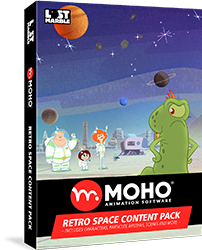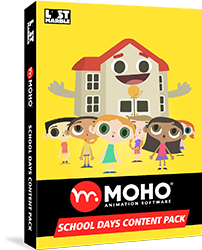Moho Debut 13.5 OLD VERSION
PREVIOUS VERSION OF MOHO - The fun, quick and affordable way to create animations! Moho Debut is the ideal solution for first-time animators, hobbyists and digital artists.
SYSTEM REQUIREMENTS
Windows or macOS
Moho Debut 13.5 Includes:

Moho Debut 13.5 OLD VERSION
PREVIOUS VERSION OF MOHO - The fun, quick and affordable way to create animations! Moho Debut is the ideal solution for first-time animators, hobbyists and digital artists.
SYSTEM REQUIREMENTS
Windows or macOS
Moho Pro 13.5 Includes:

Moho Debut 13.5 OLD VERSION
PREVIOUS VERSION OF MOHO - The fun, quick and affordable way to create animations! Moho Debut is the ideal solution for first-time animators, hobbyists and digital artists.
SYSTEM REQUIREMENTS
Moho 12 Debut or higher, Moho Pro 12 or higher. Moho Pro 12 or higher recommended to access Pro features. Up to an additional 30 MB of Free Disk Space recommended.
Halloween Content Pack Includes:

Moho Debut 13.5 OLD VERSION
PREVIOUS VERSION OF MOHO - The fun, quick and affordable way to create animations! Moho Debut is the ideal solution for first-time animators, hobbyists and digital artists.
SYSTEM REQUIREMENTS
Moho 12 Debut or higher, Moho Pro 12 or higher. Moho Pro 12 or higher recommended to access Pro features. Up to an additional 30 MB of Free Disk Space recommended.
Moho Debut

Moho Debut 13.5 OLD VERSION
PREVIOUS VERSION OF MOHO - The fun, quick and affordable way to create animations! Moho Debut is the ideal solution for first-time animators, hobbyists and digital artists.
SYSTEM REQUIREMENTS
Moho 12 Debut or higher, Moho Pro 12 or higher. Moho Pro 12 or higher recommended to access Pro features. Up to an additional 30 MB of Free Disk Space recommended.
Learning Moho From Beginner to Expert - Free Course

Moho Debut 13.5 OLD VERSION
PREVIOUS VERSION OF MOHO - The fun, quick and affordable way to create animations! Moho Debut is the ideal solution for first-time animators, hobbyists and digital artists.
SYSTEM REQUIREMENTS
Windows® 10 or macOS® X 10.15, 10.16 or higher. 64-bit OS required. 2.0 GHz Intel Core i3 or higher. 4 GB RAM or higher. 2 GB free hard drive space or higher. OpenGL 4.1 supported graphics card required (1920x1080 recommended). Online connection required to perform online activation.